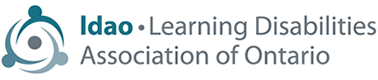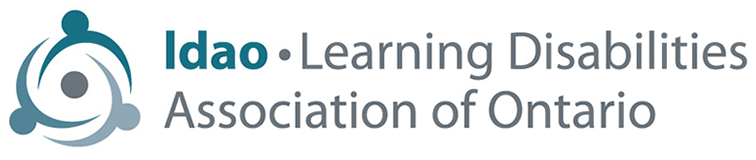Helping Students who Struggle to Write
Regina G. Richards, M.A.
“Eli shook himself to stop daydreaming …. Writing was definitely the worst task of all. It was just way too hard to remember all the things he needed, like periods and capital letters. And then it was almost impossible to think about how to spell words when he was busy trying to think about the story.” (1)
There are many reasons students hate to write, the primary of which is that writing is a slow and laborious process. The purpose of this article is to provide suggestions to help students, with emphasis on compensations. For further information on diagnostic issues, precise remedial suggestions, or the processing problems related to dyslexia and dysgraphia, the reader is referred to the references provided at the end.
Students benefit when they compensate for writing problems because so often writing struggles interfere with learning and prevent them from fully demonstrating what they have learned. Compensating helps them bypass the problem area and still accomplish the goal of the activity. Some example classroom compensations include the following:
Staging: dividing the task into smaller units and performing each subtask independently. Some students become overwhelmed because tasks appear to be too large or have too many steps. Staging helps them focus on each subtask with greater concentration and an emphasis on quality.
- Decreasing quantity: allowing the student to perform fewer math problems, write fewer sentences, or write a shorter story. Some students work so hard for each problem that they find it very difficult to perform an entire assignment or even to concentrate on the concept. Students with writing difficulties sometimes learn more from fewer problems because their concentration is more efficient. Allowing for shorter assignments encourages the student to focus on quality rather than quantity, thus often decreasing the urge to rush through.
- Increasing time: providing the student with more time to finish his work. Many times a student may be capable of completing the work, but unable to do so in the same amount of time as his peers. The extra time decreases the tendency for rushing through and can increase the focus on quality.
- Copying: reducing or eliminating copying demands, such as copying from the chalkboard, or even copying from another paper. Sometimes students with writing difficulties make multiple mistakes when copying information and it is important to insure that they have access to the correct information.
- Providing structure for math: using large graph paper or looseleaf paper turned sideways helps the student alignment numbers properly in multi-step math problems. Some students benefit from having their math problems machine copied in enlarged format with additional white space, as this also prevents errors in copying the problem.
- Adjusting writing format: allowing each student to choose the format that is most comfortable. Some students perform better in manuscript whereas other students perform better using cursive. Allowing work to be completed by computer word processing helps the student use staging more efficiently while also bypassing the mechanical difficulties of letter form and space.
- Spelling: allowing for misspelling on in-class assignments. Hold students responsible for correct spelling on final drafts, encouraging use of a phonics-based spell checker, such as one of the Franklin Electronic Resources® with a speaking component.(2)
CAUTION: It is unfair and counterproductive to make a student with writing problems stay in for recess to finish work. These children need more movement time, not less.
Keyboarding
The most efficient compensation for any student who struggles with basic letter form and use of spaces is to develop efficient word processing skills. Parents and teachers need to be aware; however, that it is very difficult to go through life totally avoiding use of paper and pencil and, consequently, it is important for each student to develop at least some basic handwriting skills. Specific multisensory strategies designed for dysgraphic students are useful for any student who needs help developing appropriate letter form and automatic motor movements. Specific remedial strategies that incorporate air writing, use of the vertical plane (chalkboard), simultaneous verbal cues, and reinforcement with tactile input, are most effective.(3)
In today’s society, keyboarding skills are valuable for all students, but are particularly essential for the student who struggles with writing and/or spelling difficulties. Students are able to learn keyboarding skills at a very young age. However, keyboarding development requires practice and many students complain that the practice is especially boring. This can be a problem because consistency and frequency of practice are very important in developing automaticity. Consequently, it is useful to have the student practice keyboarding on a daily basis, but only for very short period of time each day. In early elementary, the student may practice only five to ten minutes a night. In upper elementary, the practice sessions maybe 10 to 15 minutes a night. If the student is just beginning to learn keyboarding as a teenager, it may be necessary to extend the practice sessions to 15 to 20 minutes a night. The consistency of the practice is critical.
Many fun and efficient software programs are available to help students learn appropriate keyboarding. Access to a variety of programs helps decrease boredom and allows for choice, as the student may select different software each night. Alternate programs have also been developed which teach keyboarding skills based on the alphabetical sequence. One such program starts with the left hand and uses a poem which begins, “little finger a, reach for b, same finger c, d, e. (4)
Initially, as the student is learning, correct finger should not be required when he is typing for content, as this greatly increases the demands on active working memory. For most students, the habits developed during typing practice will eventually integrate with the finger used while concentrating on ideation and content.
Once a student learns word processing skills, she will have the option of progressing to use of voice-activated software, such as Dragon® NaturallySpeaking® (5) Such software allows the student to dictate into a microphone without the need for direct typing on the keyboard. However, this is a higher level skill which is much more efficient once the student knows and understands basic word processing and writing skills. Clear enunciation, lack of slurring words, and use of precise preplanning and organization are critical for success with voice-activated programs.
Note-taking
Many students with writing struggles are slow and/or inefficient when taking notes. This is particularly laborious for high school and college-age students. While a laptop computer can be efficient, it can be cumbersome to carry around. Also, it is expensive to fix or replace a vandalized, dropped, or otherwise broken computer. A successful alternative that has become popular with some older students is the use of a personal digital assistant such as the PalmPilot® series or the Visor Handspring® series. These units are quite small (palm size) and easy to transport in a backpack. A nearly standard size keyboard can be attached which greatly facilitates typing and, hence, note- taking. This is especially useful for recording homework assignments and “to do” lists. For note-taking during a lecture, many students still require the assistance of a note-taker, even if the complete notes are only used as a backup.
Spelling
Many students who struggle with writing also have difficulties with spelling. Even if they are able to spell correctly on a weekly spelling test, when they’re thinking of content it may be very difficult to also think of the correct spelling of the words they want. Some students then simplify their word usage. Other students just include the incorrectly spelled word.
When such students use a staging approach, they can first focus on pre-organization and then writing (or typing) a draft. A next step would be to go back and work on fixing misspelled words. Sometimes the spell checker on a computer does not help the student because the misspelled word is not close enough to correct. In such situations, the student should be taught to develop strong phonetic analysis skills so that she can learn to spell words phonetically, the way they sound. Then the student will be able to utilize technology such as one of the Franklin® Electronic Resources.(6) In our office, the Language Master 6000 has been found to be very appropriate because of its large font size and speech clarity.
Hand fatigue
A common complaint of students who struggle to write is that their hand gets tired when writing. This can be due to a variety of factors. Some of the most common factors are inappropriate grip, a very tight pencil grip, or inefficient writing posture. There are many efficient grippers that can be used with the pencil or pen to enhance the efficiency of the students grasp on the pencil. One example, the large Pencil Grip™, is ergonomically developed to work with the natural physiology of the hand to gently place fingers in the proper position for gripping!(7)
Students can be helped to decrease hand fatigue by performing warm-up activities before writing in the middle of the task. Such activities help the student manipulate and relax muscles in the writing hand. Some examples include:
- Rubbing palms of hands together
- Shaking hands slightly though firmly
- Clasping hands together and stretching upwards
For older students who need to take a large number of notes during a class, dividing their paper in half and writing on only one half the time helps reduce the drag of the writing instrument across the paper. This too will reduce writing fatigue.
Caution for teachers
One of the best compensations for a student who struggles with writing is to have a teacher that understands. For some students it is not possible to be neat while also focusing on content. Some students cannot focus on both neatness and use of writing mechanics at the same time. This is why a staging approach is critical. Requiring concentration on only one or two aspects at a time will help reduce the overload for a student.
In the quote below, an elementary school student explains his frustration caused by his struggles in trying to be neat while also thinking.
“So Eli figured it was easier to write just a few sentences. That didn’t hurt his hand so much either. His teachers complained, but Eli kept writing very short stories. After all, teachers didn’t understand what it was like to struggle and struggle to write, and still have the paper turn out sloppy and full of mistakes. They always told him how messy his papers were. They just couldn’t understand how hard he tried. No matter how carefully he worked, the words didn’t look like they were supposed to. Sometimes he knew how he wanted the words to look, but they just didn’t turn out that way.”(8)
Reprinted with permission from LDOnline at www.ldonline.org
Learning Disabilities Association of Ontario
Tel: (416) 929-4311 Web: www.ldao.ca
Resources
Behrman, Carol H. Write! Write! Write! Ready-to-use writing process activities for grades 4-8
(www. amazon. com)
Polacco, Patricia. Thank You, Mr. Talker (www. amazon. com)
Project Read: Written Expression Modules. Language Circle Enterprises, MN: 1993.
Richards, Regina. When Writing’s a Problem (www.retctrpress.com)
Levine, Melvin. Keeping A Head in School (www. amazon. com)
Levine, Melvin. Educational Care: A System for Understanding and Helping Children With Learning Problems at Home and at School (www. amazon. com)
Zachman, Linda; Barrett, Mark Huisingh, Rosemary; Blagden, Carolyn; Orman, Jane. 125 Ways to Be a Better Thinker: A program for improving creative thinking, problem-solving, decision-making, critical thinking (7th-12th grade) (www.linguisystems.com)
References
1. Richards, Regina and Ell, The Boy Who Hated to Write: Understanding Dysgraphia, pages 2-3 (www.amazon.com)
2. Franklin Electronic Resources (www.Franklin.com) and (www.amazon.com)
3. Richards, Regina, The Source for Dyslexia and Dysgraphia (www.linguisystems.com)
4. King, Dianna, Keyboarding Skills (www.epsbooks.com)
5. Dragon® Naturally Speaking (www.amazon. com)
6. Franklin, ibid.
7. The Pencil Grip (www.thepencilgrip.com)
8. Richards, ibid.